
You can set up a trigger when you receive an incoming message in your ExpertTexting's account.
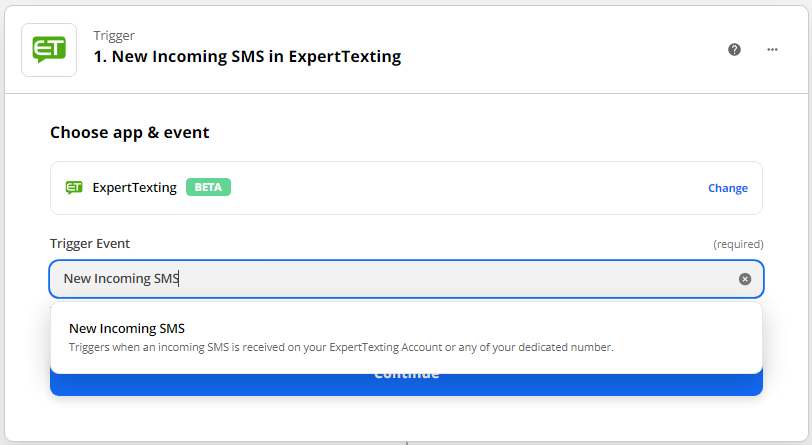
The action is to send a message via ExpertTexting.
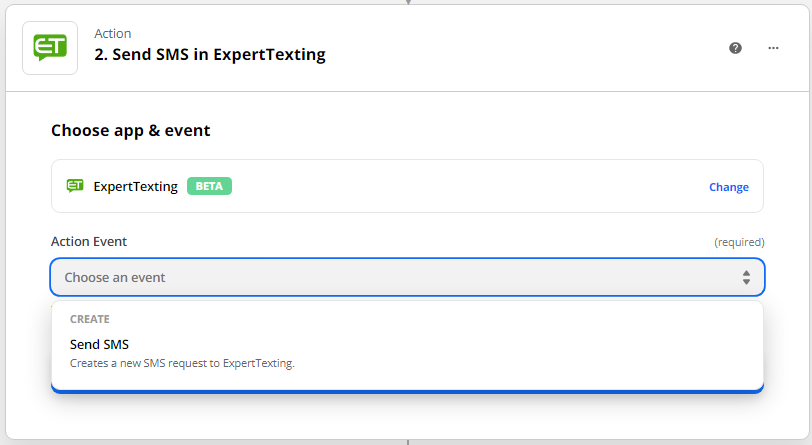
Before you connect an application with ExpertTexting via Zapier, you will have to create an account with ExpertTexting. Watch the video below to know how to sign up for ExpertTexting.
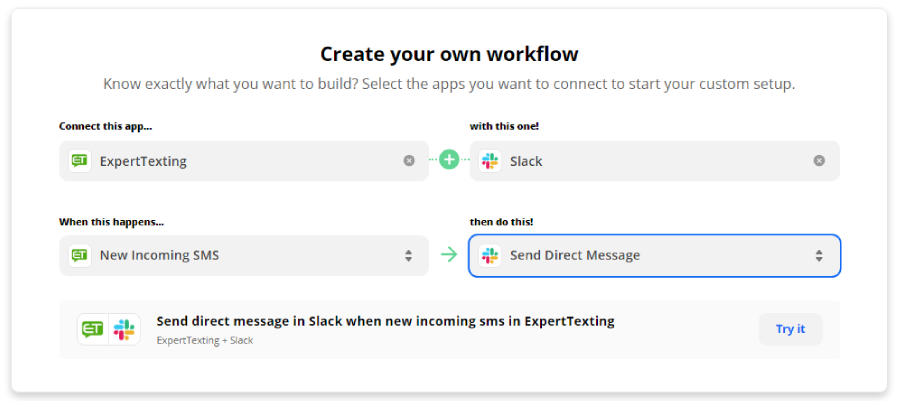
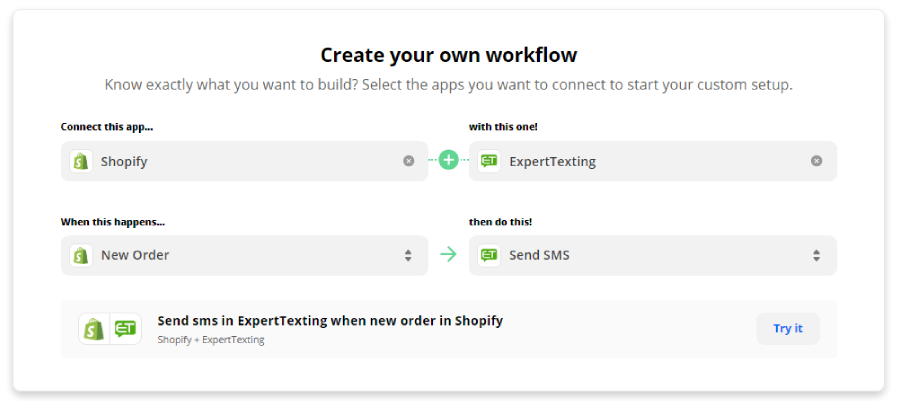
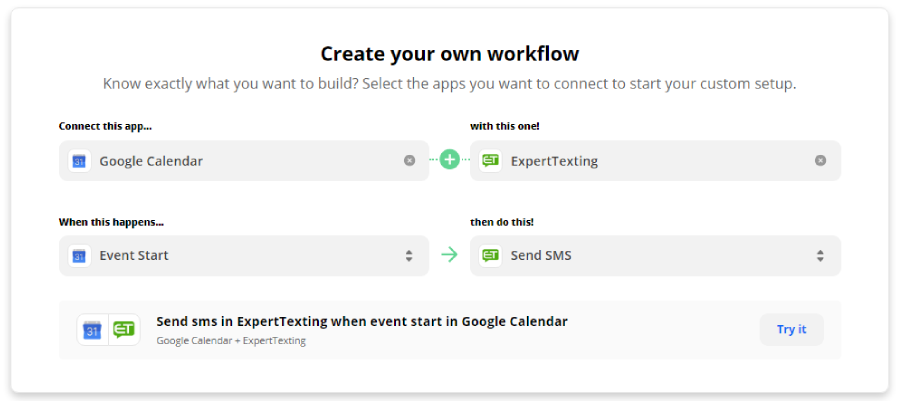
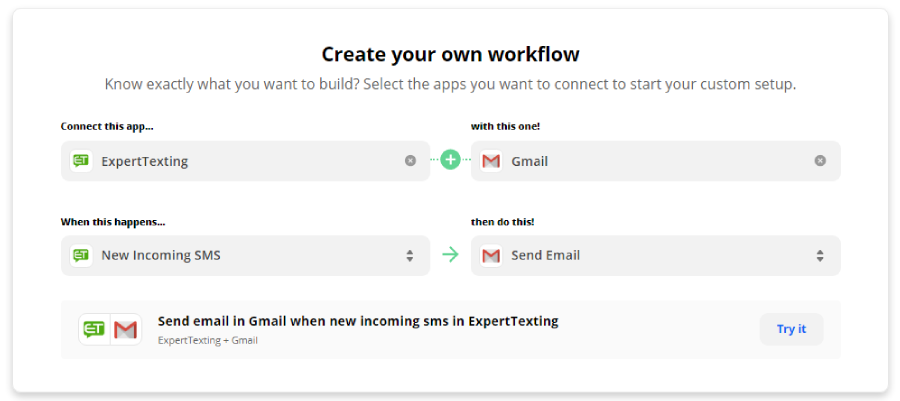
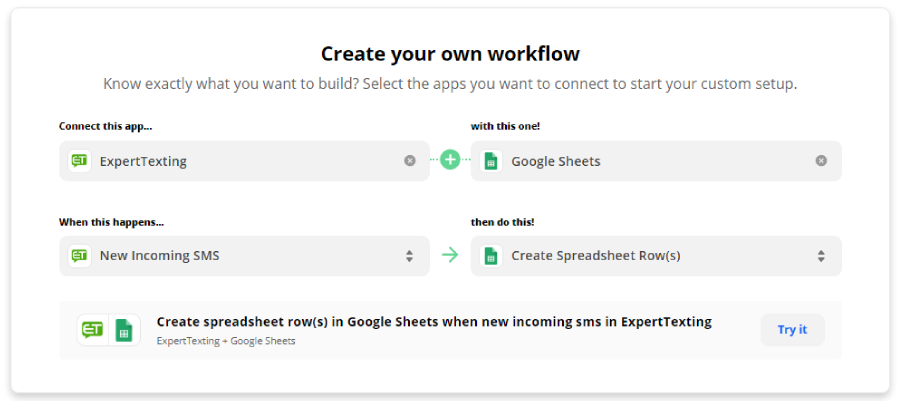
The possibilities are almost endless. Explore everything you can do with ExpertTexting through Zapier.
Any automated messages sent because of the 'Send SMS' action on Zapier is charged according to the ExpertTexting pricing. Please see our pricing page for more details.