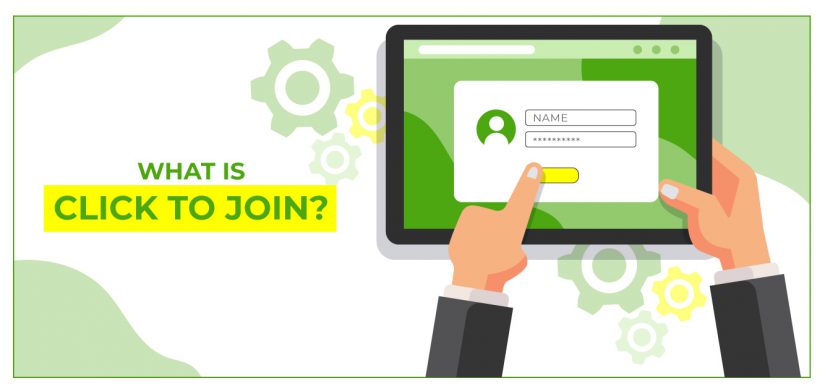
What is Click to Join?
Several studies show the importance of business texting. A study showed that 60% of Millennials preferred two-way texting with businesses because it is fast and easy to access. However, the one thing that businesses find difficult is to invite people to subscribe to their list to send them messages. Since business texting is based on prior express consent, it gets a little tricky to gather opt-ins. However, if you use a service like ExpertTexting, you find this process to become a little easier. ExpertTexting has a couple of list-building tools that make it easier for you to collect phone numbers. One of them is the click to join.
Then click to join button is a button you can create with ExpertTexting and place it on your website. When a person visits your website from their phone, they can click on this button to join your keyword. There are several reasons why this works better than manually joining in.
In this guide, we will talk about click to join and how it works.
What is click to join?
Click to join is a button you put on your website that allows your audience to join your keyword list without having to manually type in the message. The button takes the customer to their default messaging app. Here they can see a pre-drafted and pre-addressed text message. All they have to do is press send and they become part of your list.
A click to join button is made against a keyword. This allows the user to subscribe to a particular keyword for a precise marketing approach.
How to add a click to join button to your website?
ExpertTexting allows you to add a click to join button easily without the coding and technical stuff. Here is how you can add a click to join button to your website.
Step 1:
Once you have signed in to your ExpertTexting account, click on keywords from the left side of the page.
Step 2:
Select the keyword of which you want to make a button and click on ‘click to join’ against that keyword. You can also follow the video to create a new keyword.
Step 3:
Name the button and style it as per your choice. When you are satisfied with your button, simply copy the code. You can paste the code wherever you want to place it on your website.
That’s it! Making a click to join button is this easy with ExpertTexting. You can watch the following video for a more detailed guide.
Benefits of click to join
Click to join is one of the most convenient ways of allowing people to opt into your list. It makes the process as automated as possible. Several other benefits come with a click to join. Here are a few of them.
- Converting mobile traffic
Studies show that over 70% of web traffic comes from mobile phones. Hence, cashing this traffic is one of the most important things you can do. One way to do it is to add the click to text button. This button allows you to cater to the people that visit your website or landing page from their phone. When they click on the button, they are automatically redirected to their default messaging app. This allows little to no effort and they can simply sign up to their desired keyword or list within a few seconds. - Less human error
Click to text buttons require little to no effort. Hence, there is a reduced chance of human error as well. Most of the time, when customers send the keyword, they make typos in the number or the phrase. This invalidates their permission to opt into the list. Some of these customers, send the message again. However, others might just not have the time for it.
With click-to-text, there is a reduced chance of human error. All the person has to do is to click the button and then click ‘send’. There is nothing else to do that makes it less of a problem in converting your mobile traffic into your texting traffic. - Records
Another advantage of having a click-to-text button is that you can keep records. When a person sends you a message, they are saved in your list. ExpertTexting’s inbox feature allows you to save and record all messages sent out and received. Calls, and other methods of marketing do not have this feature.
Begin to click to text with ExpertTexting
ExpertTexting is a mass texting service that allows you to build your list through QR codes, keywords, and even the click to join button. Use it to send mass texts, schedule text messages, and personalize mass texts. All this and more at a pay-as-you-go pricing so that you never waste credits.

