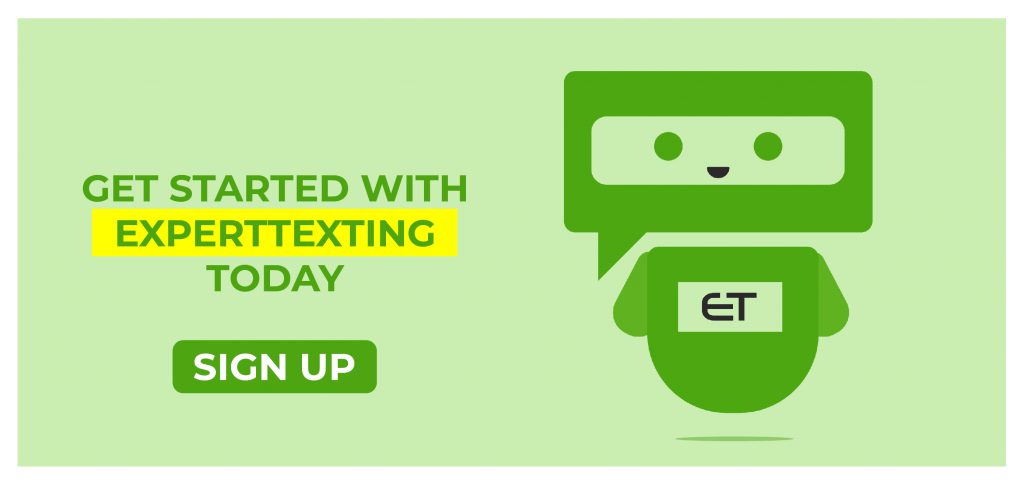Things to Remember When Sending Links in Text Messages
Text messages are a simple method of communication that has made its mark as part of direct marketing. The open rates are higher than any other channel. moreover, when sending links in text messages, you are most likely to get a better click-through rate.
Even if your business has an online presence, it is good to enhance the presence through text message marketing and the power of links.
ExpertTexting allows you to shorten when sending links in text messages. This allows users to make text marketing omnichannel and multipurpose.
In this guide, we tell you everything you should remember when sending links in text messages.
What are links and hyperlinks?
Before we begin, you need to have a clear difference in mind. The difference between links and hyperlinks is not big. Both have more or less the same purpose.
Hyperlinks are URLs that are wrapped in anchor text. For example, this text is a hyperlink to our blog.
URLs or links are simply the text you enter on your browser to reach a website. For example, www.experttexting.com/blog
The main aim of both is to take you to a website or even a landing page.
Things to remember
Now that you know the difference between URLs and hyperlinks, it’s time to move on. Read below to know about the most important things about adding URLs in text messages.
Use a link shortener
URLs are generally quite long. This isn’t a problem until you choose to add one to your text message campaign.
Each text message allows only 160 characters. This is the standard number. However, ExpertTexting does allow you to send extended messages of up to 800 characters. These are counted as several and charged accordingly. However, they are received as one on smartphones through concatenation.
Since you will be paying for all those extra characters, it is better to reduce the link to the shortest number of characters.
There are plenty of link shortening tools out there. ExpertTexting is one of them that helps you shorten your links but does way more. You can measure the click-through rate of these links to see your performance. Watch the video below to know how you can use ExpertTexting’s link shortening feature.
Avoid looking like spam
Another thing to remember is to use your tone and selection of words wisely. People are often scared of clicking on random links. Of course, with the viruses and spamming, they want to be cautious.
If you use a tone that looks spammy or very robotic, they might just blacklist you. Moreover, your campaign with links can easily backfire. Hence, make sure your language is genuine along with your links.
One way to reduce this backfire is to ensure that the people are opt-ins. Your opt-ins know and trust your brand. Moreover, they should always have the option to unsubscribe so make sure you have that.
Track your CTR
Another very important thing to do is to track your CTR. If you are adding a link in your text messages, you can never know how it performed without measuring the result. Once you have the data, you can manage different aspects of your campaign and work to make it better.
ExpertTexting’s link shortener tool comes with this feature. You can track the number of people that clicked on the link and the number of people that opted out.
Turn files into links
While MMS gives you a chance to share media of your choice, it is still limited. If you wish to share heavy PDFs, simply make them into links. If you are using an online sharing tool then make sure to make it public before sending out the message.
This helps make your MMS reach even higher. You can send high-resolution videos and images, along with documents and even PDFs.
Test before sending
When you are ready to send links in text messages, stop for a second. Do not send your link without testing it first. Make sure to test it with different devices.
Moreover, remember to make your link mobile device-friendly. Because chances are a lot of people are going to open it through their phones.
Only when you are satisfied with all the tests should you hit the send button.
Sending links in text messages with ExpertTexting
ExpertTexting helps you send links with its link shortening tool. Moreover, if your link is long, you can use extended messages and send messages.