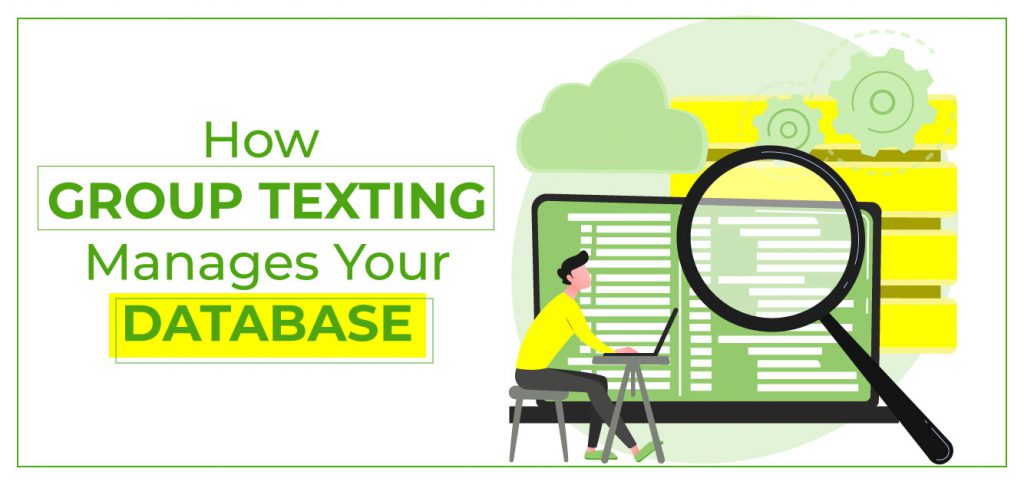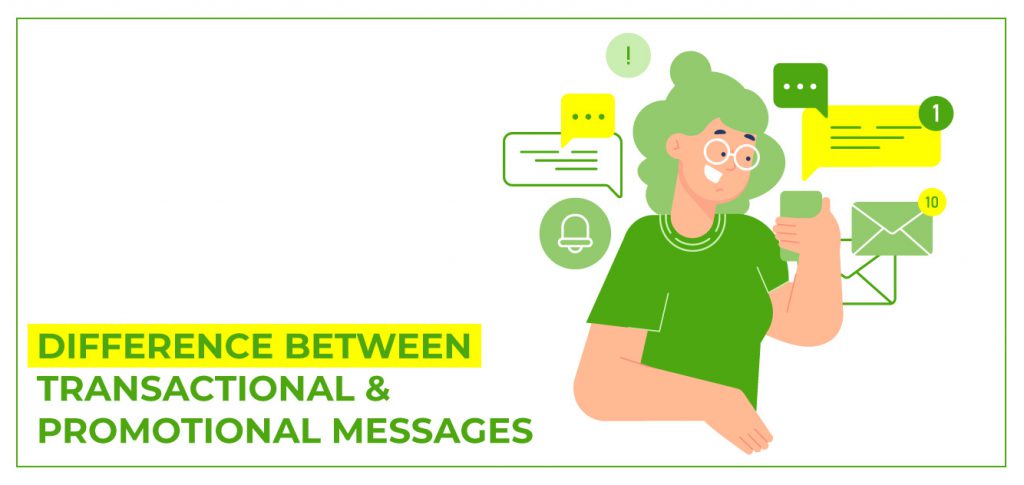Text Marketing Software Features to Benefit
Text marketing is one of the most modern platforms in the world. Businesses all around the world are inclined towards this form of marketing. Text marketing works with certain platforms or software. Text marketing software allows you to enjoy sending mass texts and receiving responses too. However, like everything, the value of money is through the additional features the service offers.
With an outreach faster than any other channel, text marketing stands at the top. However, to choose the best platform, you need to know which features to pick. Click on the image below to know how you can pick the best-paid text marketing service with the right features.
In this guide, we will talk about the top text marketing software features that give you plenty of benefits and help you drive your marketing strategy towards success.
- Mass texting in groups
- Send transactional text messages
- Keywords
- QR Codes
- Signup widget
- API
- Two-way text messages
- Link shortening
- Click to join
Mass texting in groups
Mass texting in groups is the top feature that works well for text marketing. This feature allows you to send hundreds and even thousands of messages with the click of a button. Moreover, you can manage your database according to the different kinds of audiences. This is especially important for businesses that have multiple strategies for different services.
Mass texting is not only limited to text marketing. You can use it for sending appointment reminders and as such. Grouping allows you to easily manage this while making segmentations. Click on the image below to know how grouping helps manage the database.
A service like ExpertTexting has a user-friendly interface that allows you to manage your groups easily. Moreover, you can make several keywords that act as a group. This allows better direct marketing with your audience.
Send transactional text messages
Transactional messages are automatic messages that send out. Unlike promotional messages, these messages are sent out against an action taken by your consumer. These messages include when a subscriber sends the keyword to your numbers, scans the QR code, or even uses the signup widget to sign up to your list. Other instances including appointment confirmations, bookings, payment approvals, order receiving, and more.
Since consumers spend a lot of time on their phones, these messages become an integral part of communication. They are direct, instant, and even seem personal. Transactional messages help send out time-sensitive and other information instantly. Since people read texts more than emails (98% vs 18% only), texts become the best way to transfer instant information. To know more about the difference between promotional and transactional messages, click on the image below.
Keywords
A keyword is a small word or phrase that your customers can use to subscribe to your list. When this phrase is sent to your numbers, the customer is automatically added to the group of the keyword. They get a short welcome message with all the details and the expected frequency. With a service like ExpertTexting, you can have unlimited keywords
Keywords are generally only 4-11 characters long without special characters or spaces. These make them easy to remember and send out. However, your job here is to select the best keyword that you can associate with your brands. Moreover, you need to pick a keyword that is easy to remember too. Click on the image below to know how you can pick the perfect keyword.
QR Codes
QR codes are another example of one of the most useful features. Since text marketing allows you to send messages to the people that gave your prior express consent only, you need to build your list. List building tools include QR Codes. These are easier than keywords. With keywords, you rely on the retention and reading skills of your customer. They have to type it in, avoid human error, and send you the message.
However, QR codes make this much easier. The user has to scan the QR code with their phone and they are good to go. ExpertTexting offers you to create your QR code against the different keywords that you have. QR codes can be placed on flyers, checkout counters, and even virtually. Watch the video below to know more about QR Codes.
Signup widget
One of the most common things that businesses forget is to convert their web traffic into a marketing audience. Text marketing software allows you to convert that audience and invite them to signup to your text messaging service. To help you with this, the signup widget feature helps. This is a small form that you can create and easily place on your website. ExpertTexting makes this easier by allowing you to customize the widget as you please. Watch the video below to know how you can create the signup widget.
API
API is another one of the features that make it easier for businesses to use text marketing. You can integrate the API to any existing platform or software. This allows instant and easy communication.
ExpertTexting offers you their API service at highly competitive rates. Use it for promotional messages, transactional messages, and more.
Two-way text messages
Perhaps the only marketing channel that allows two-way communication is text marketing. One of the most convenient features is the two-way texting feature. This allows customers to respond to the business to satisfy their queries.
You can use this feature for several things. These include surveys, polls, contests, and more. The best use has to be customer service. Your customers can message and you can reply to them in a jiffy. Moreover, you can record these responses. While a lot of services provide two-way communication, none seems to do it as ExpertTexting. ExpertTexting allows you to make it easier with the conversational view of the inbox. This allows you to easily manage one-on-one conversations and keep a record of all important information. Watch the video below to know more about ExpertTexting’s conversational view inbox.
Link shortening
Link shortening is another feature that makes a difference. However, people do not realize the value until they use it. Text Marketing works as an omnichannel marketing network. This means that the channel is one. However, you can link any website or even social media handles or URLs in your text messages. However, the catch is the number of characters.
Text messages have a standard 160 characters limit. However, you can send more than that but they count as multiple messages when charges. Smartphones concatenate these messages into one long message. To keep the text under 160 characters, link shortening helps.
URLs can be very long. The link shortening feature allows you to shorten it to a few characters. ExpertTexting has the link shortening tool inbuilt. The feature allows you to send any URL you wish to send. Moreover, it gives you a report for your click-through rate. Watch the video below to know more about ExpertTexting’s link shortening feature.
Click to join
Click to join is another one of the list-building tools that you will find beneficial. This is a button that you can place anywhere on your website. You can also customize the button to however you desire.
Since about 70% of web traffic is through mobile phones, click-to-join helps. Instead of asking your customers to fill out a form, they can simply click on the button. If they are on their phone, their default messaging app opens. The customers will find a prefilled and pre-addressed message that they have to send. Once they click send, they are going to be a part of your list.
Begin with ExpertTexting
ExpertTexting is the one-stop solution for all your mass texting needs. ExpertTexting allows you to send personalized messages, schedule messages, group contacts, and do much more. All this and more at a pay-as-you-go pricing. You do not have to be bound by contracts, and monthly and yearly plans. This saves money and you only spend on what you send.